Application information

Price : $0.99
Category : Education
Language : English
Seller : nakhon phagdeechat© 2010 iYOK Inc.
Requirements : Compatible with iPhone, iPod touch, and iPad. Requires iOS 4.1 or later.
Who is studying or working about Electronics? Sometimes you may be confused the resistor’s color. black, red, red or red, orange, red you might forget how much resistance does this color has.
So today I’m reviewing an application to let you not to get confused it again. It is "Resistor Cal".

Main screen has 3 menus. There are Color code calculate, Parallel calculate and Divider Calculate.

Color code calculate menu. It’s really easy to use. First check the resistor that it’s 4 or 5 bands then choose color on bands. If you used to study Electronics, You will know how to use it
 R-Parallel menu is to calculate resistor in parallel. It helps you to make electrical circuit easier. You don’t need to calculate it yourself anymore. The app will immediately solve a solution.
R-Parallel menu is to calculate resistor in parallel. It helps you to make electrical circuit easier. You don’t need to calculate it yourself anymore. The app will immediately solve a solution. 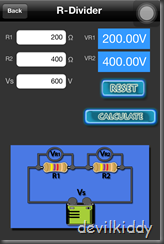
R-Divider menu is to connect Voltage Divider. Program will quickly calculate the result of Vr1 and Vr2. It’s good to save your time.
Resistor Cal is a technical application. But if you have to study or work about electronic, you should have this one to help you work faster and reduce time to make electrical circuit.
Thank you for reading and follow my other articles on Review app by Devilkiddy.
No comments:
Post a Comment
if you have any question. post it on comment blog.